SQLite
Connecting to a SQLite database from the app is pretty easy, simply select SQLite from the dropdown, choose your SQLite file, then click connect.
Double click .db and .sqlite3 files
When you install Beekeeper Studio it will create an association for files with the following extensions: .db, .sqlite3, and .sqlite.
So long as Beekeeper Studio remains the default app for these file types, you can now just double click any SQLite file to open it in Beekeeper Studio.
Opening from the command line
You can also use your terminal to open a database in Beekeeper Studio so long as you have the file associations set-up.
- MacOS
open ./path/to/example.db - Linux
xdg-open ./path/to/example.db
Runtime Extensions
SQLite supports runtime extensions. This provides extended capabilities for interacting with SQLite.
There are many such extensions, a lot of them are open source. For example sqlean is an extension that provides a range of new functions and features from crypto functions, to array handling.
Beekeeper Studio provides the ability to load a SQLite extension whenever you connect to a SQLite database.
This is a global setting, so it applies to any and all SQLite connections on the machine.
To add a runtime extension, expand the Runtime Extension settings block and choose the file.
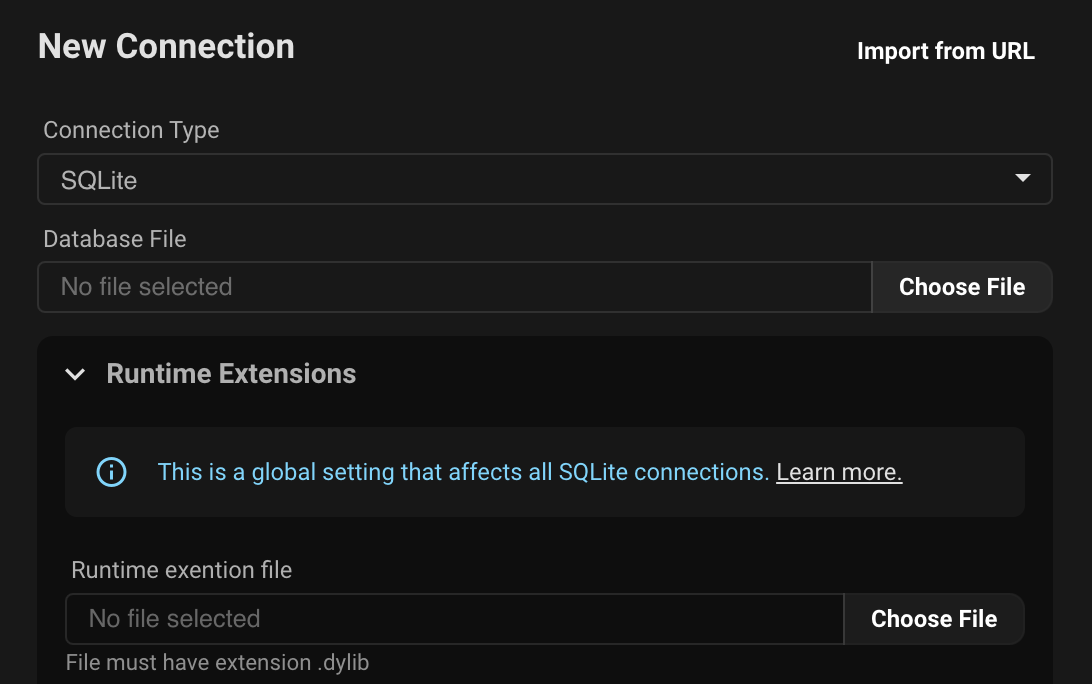
Requirements
- The runtime extension must be compiled for the operating system you are currently using
- The runtime extension must have the correct file extension
- Windows:
.dll - MacOS:
.dylib - Linux:
.so
- Windows: