Troubleshooting
Hopefully you can solve your problems with the details below. If not please Contact Support and we'll try our best to help.
Don't be shy, say hi!
Feel free to file an issue or start a discussion, even if you're not sure if something is wrong. We're a super nice community, and we all help each other out.
Tools for taking screen recordings when reporting issues.
Screen recordings are SUPER helpful when a problem is hard for me to replicate.
Here are the tooks I recommend for taking quick and easy screen captures as GIF or MKV files:
- MacOS: Kap - it's fully open source. It works great. I use this.
- Linux: Peek - also fully open source. Works great. I use this.
- Windows: Captura - Also open source, also works great.
Just copy/paste the screen recording into your Github issue and GitHub will figure out the rest.
How to Debug Beekeeper Studio
Check Developer Tools for errors
Click on help -> show developer tools, then at the top right of the console change the 'levels' dropdown to 'errors' only.
Are there any errors here? Take a screenshot and attach them to a new issue!
Enable Debug Mode and Collect Logs
You can find logs for Beekeeper in these directories:
Linux: ~/.config/beekeeper-studio/logs/{process type}.log
MacOS: ~/Library/Logs/beekeeper-studio/{process type}.log
Windows: %USERPROFILE%\AppData\Roaming\beekeeper-studio\logs{process type}.log
By default they will only contain uncaught errors.
You can enable extended logging by starting Beekeeper Studio with the debug flag DEBUG=*.
On linux, just run the app like this: DEBUG=* beekeeper-studio
MySQL
- This section also applies to MariaDB
I can't create a descending index
Before version 8.0 MySQL did not support DESC indexes, but it did support the syntax.
This is a 'feature' of MySQL to make it more compatible with other engines.
If you edit your indexes in Beekeeper Studio and create a DESC index it will simply create a ASC index instead.
As of version 8.0 this issue has been solved.
I get a SQL syntax error when trying to create a stored procedure
When using the mysql command line client you need to remap delimiters using DELIMITER, however this syntax isn't supported by MySQL server itself, so it errors when run through Beekeeper Studio.
You'll likely get an error like You have an error in your SQL syntax. Simply remove the delimiter statements to fix it.
For example, change this:
DELIMITER //
CREATE PROCEDURE simpleproc (OUT param1 INT)
BEGIN
SELECT COUNT(*) INTO param1 FROM t;
END;
//
DELIMITER ;
To this:
SQLite
No such column: x
If you are writing a SQL query for SQLite and receive the error no such column, the issue is that you are using double quotes " to identify strings rather than single quotes '.
- Double quotes are for identifiers (tables, columns, functions, etc)
- Single quotes are for strings.
SQLite originally allowed both single quoted ('some string') and double quoted strings ("some string") in order to stay compatible with MySQL, but the maintainers have since stated that they regret this move, and now recommend that sqlite be compiled with this feature turned off. Beekeeper Studio follows the recommended compilation options.
To fix this problem, change your double quoted strings to single quoted strings:
-- this won't work
select "string" as my_column from foo
-- this will work
select 'string' as my_column from foo
I get 'permission denied' when trying to access a database on an external drive
If you're on Linux and using the snap version of Beekeeper you need to give the app an extra permission.
If you're on another platform, please open a ticket and we'll try to help you debug the problem.
PostgreSQL
Please note that Beekeeper Studio only officially supports Postgres 9.3+, although older versions may mostly work.
I get a column does not exist error, but the column does exist!
Postgres is weird with case sensitivity. This is usually the cause of the dreaded column does not exist error.
Postgres has two behaviors with column names:
- If you define your column name without double quotes postgres downcases the name.
- If you define your column name WITH double quotes, you need to use double quotes forever.
For example:
In this table:
- This won't work:
select myColumn from foo - This will works:
select "myColumn" from foo
See this StackOverflow answer or this section in the PostgreSQL manual
Linux (Snap)
The Filepicker shows 'little rectangles' instead of a font
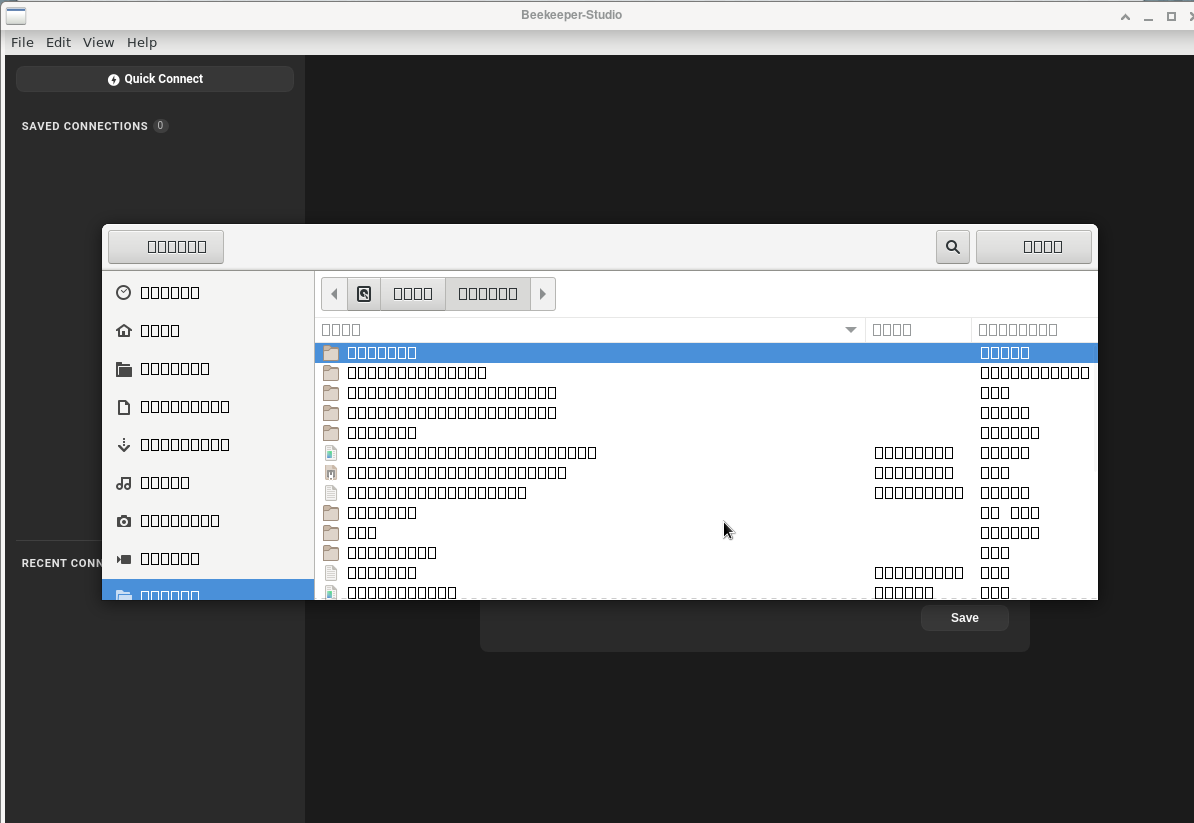
This is an issue with snapd itself and how it isolates apps from font config (or doesn't, in this case). This seems to come up with Arch, Manjaro, and Fedora, I guess because the snap team mostly cares about snaps working in Ubuntu.
Workaround:
See for reference:
- Filed bug with snapd
- Discussion on snapcraft forums