Beginners Guide
👋 Hello and welcome to the Beekeeper Studio community. I think you're going to like it here.
Beekeeper Studio is more than an app, come say hi:
Hey there!
This page will help you get familiar with Beekeeper Studio. If you've used similar applications in the past, feel free to explore the rest of the documentation site, or just start using Beekeeper Studio (it's pretty intuitive!)
If you're new to database management apps in general it might help to watch this walkthrough of Beekeeper Studio, I go through a bunch of major features
👉 Watch the Beekeeper Studio Walkthrough on YouTube
First step - install Beekeeper Studio
Beekeeper Studio is a desktop application, so the first step is to Install Beekeeper Studio
Lets explore Beekeeper Studio with a demo database
A quick and easy way to explore Beekeeper Studio's functionality is with the Sakila demo database -- it's a sample database modeling an old-school DVD rental store, like a Blockbuster.
Experts can skip to the end
If you already have a database you want to view, edit, and query, hop to it!
These topics will help you get started with the most commonly used features of Beekeeper Studio
Getting started with Sakila and Beekeeper Studio
- Make sure you have Beekeeper Studio downloaded and installed
- Download the Sakila database - this is a
.dbfile - a self contained SQLite database file. - Double click the
sakila.dbfile you just downloaded.
Beekeeper will open, showing you the contents of the database:
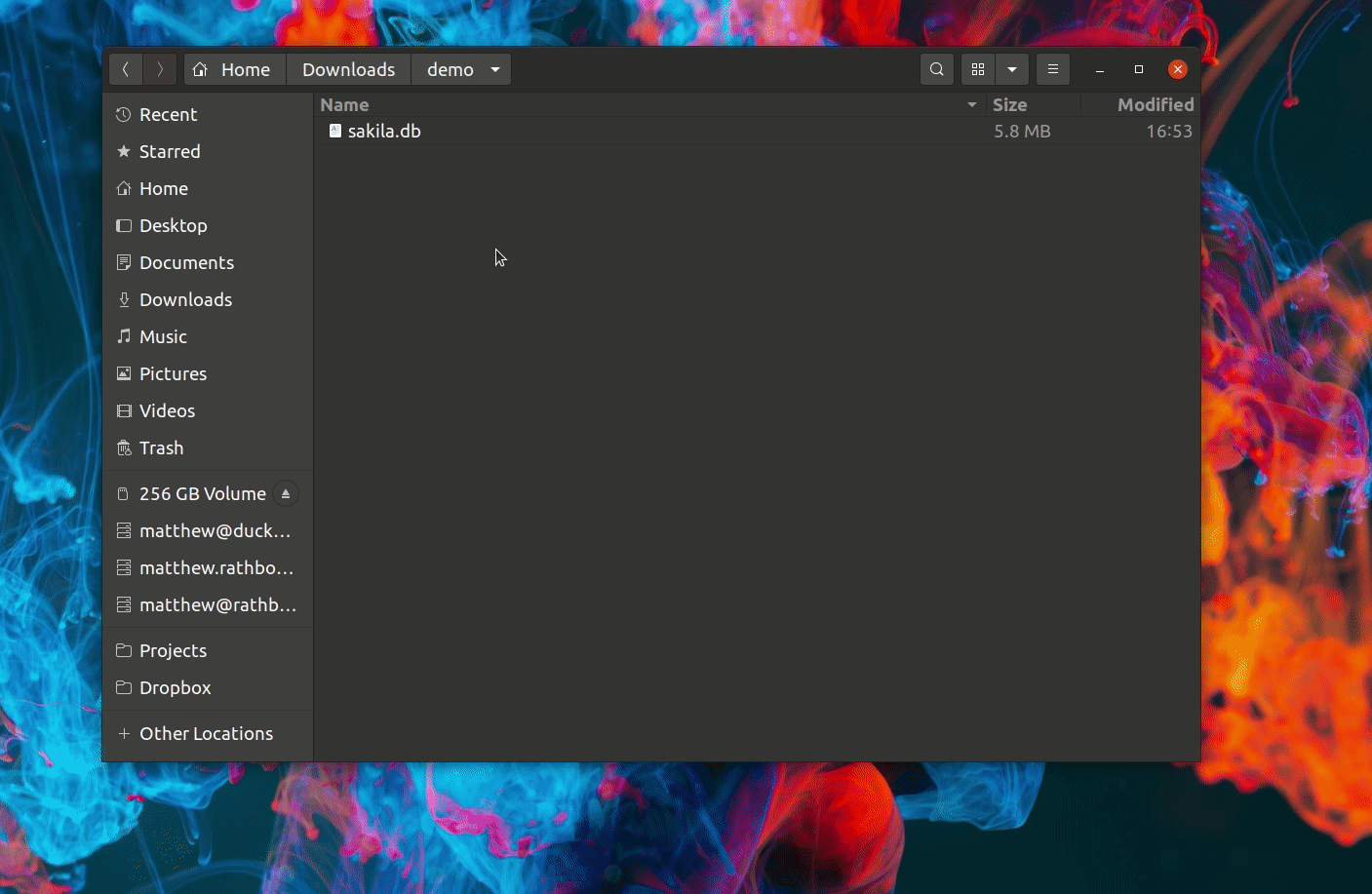
Open a table and change some data
Double click on the film table in the left sidebar. This will open the data view for that table.
Remember - this is just a demo database, you can do whatever you like to it without any risk. Try clicking on the title cell for a movie and changing the movie name. You can save your changes by clicking the apply button in the footer.
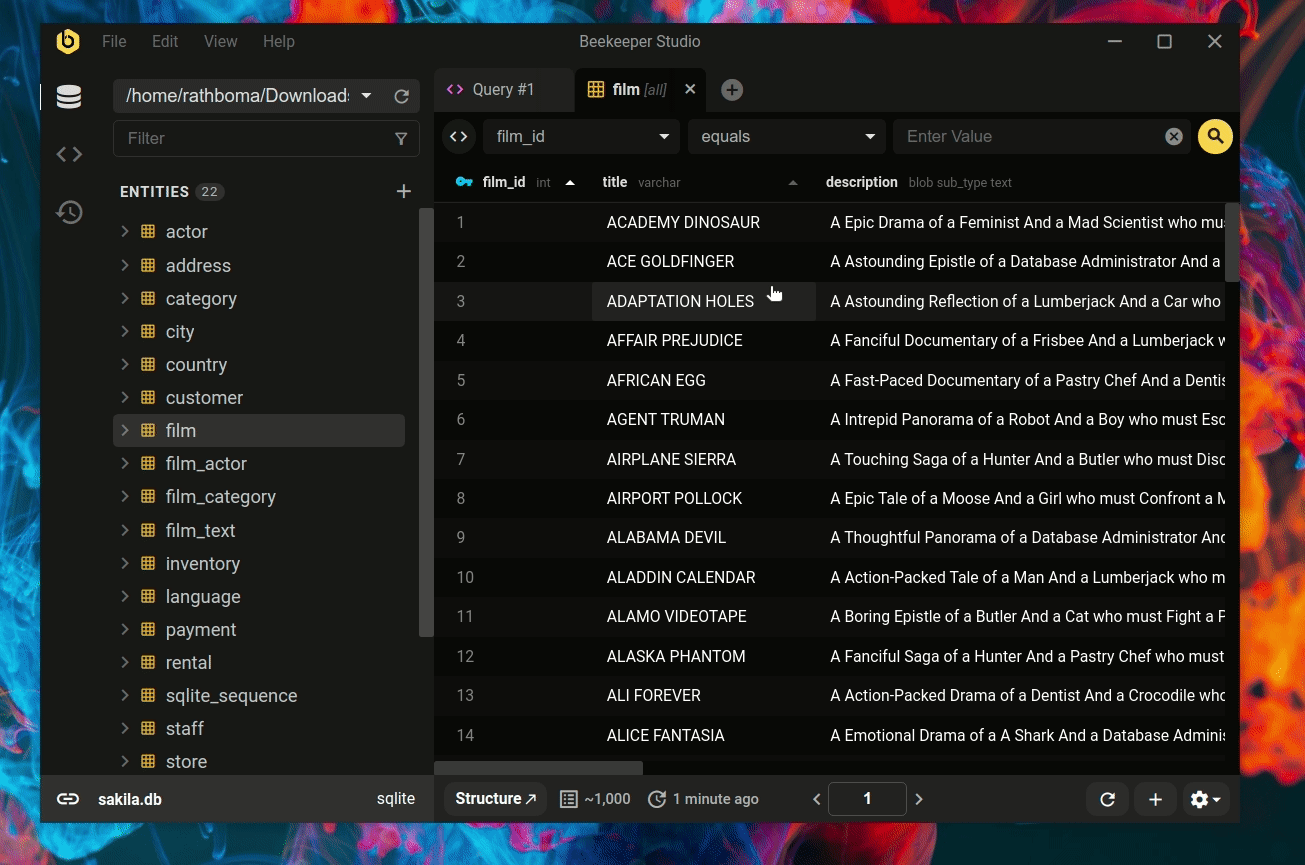
Write your first SQL query
Now you know how to view and edit table data, why not write some custom SQL to pull some interesting data out of the database.
Here's a sample query to count the number of films in the database grouped by rating (like PG-13):
SELECT
film.rating, COUNT(DISTINCT inventory.film_id) AS film_count
FROM film JOIN inventory
ON film.film_id = inventory.film_id
GROUP BY film.rating
ORDER BY COUNT(inventory.film_id) DESC
Executing this produces the below result:
| rating | film_count |
|---|---|
| PG-13 | 213 |
| NC-17 | 202 |
| PG | 183 |
| R | 189 |
| G | 171 |
Explore other Beekeeper Studio Features
It's time to fly the nest and explore Beekeeper Studio on your own 🕊.
- Try creating a new table
- Maybe export some data to Excel
- Also checkout beautifying your results with Query Magics
Reach out if you need help
Stuck? Confused? Email us and we'll help - support@beekeeperstudio.io