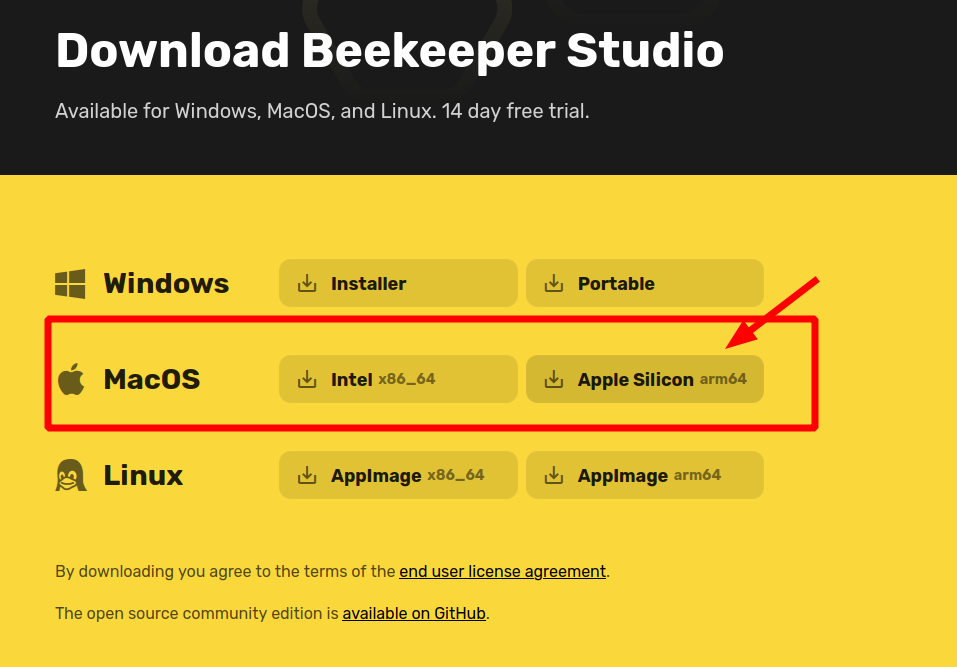MacOS (M1 & Intel)
Download From Our Website
To install Beekeeper Studio download the dmg installer file from our website, then drag the Beekeeper Studio application into your application drawer.
Note that by default MacOS will prevent you from installing third-party distributed apps (through the Mac app store). To enable this, navigate to Settings -> Security and Privacy, and enable App Store and Identified Developers:
Apple Silicon vs Intel
Beekeeper Studio installers are available for both Intel and Apple silicon Macs. You can choose your preferred installer type when downloading from the website.
Oracle Database Libraries Do Not Support Apple Silicon
Oracle Database libraries and packages are not available yet for Apple Silicon. So if you want to connect Beekeeper Studio to your Oracle Database you must install the Intel version of Beekeeper Studio and run it in Rosetta 2
Choose Your Architecture
When downloading Beekeeper Studio, be sure to choose the version that matches your MacOS architecture.