Saving Queries
Sometimes we have queries that we use repetitively. To avoid losing our SQL queries, we can save them to a file, or use the Saved Queries panel.
Save a query
You can save a query by pressing Ctrl+S or clicking the Save button at the bottom right of the Query Editor.
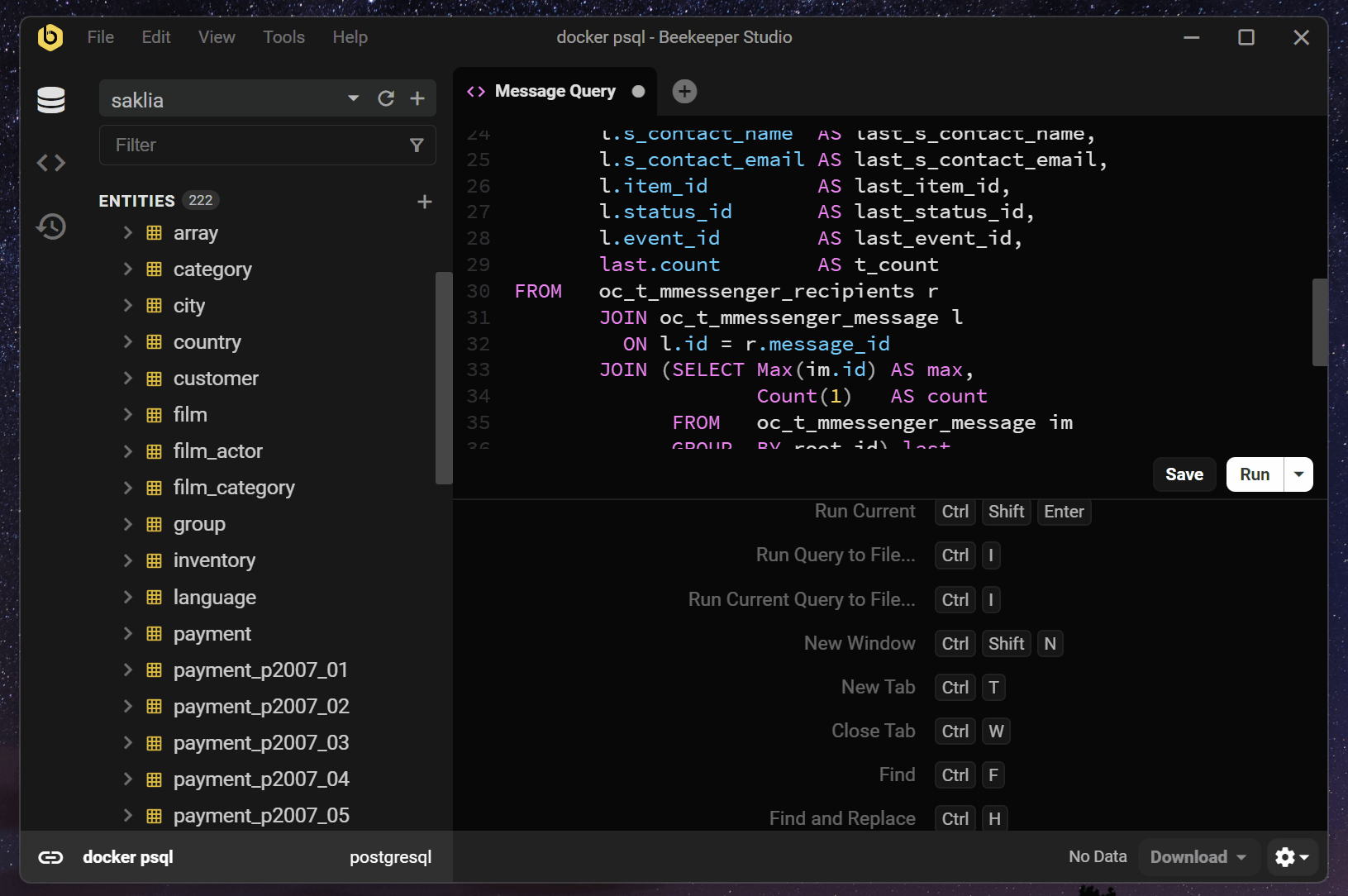
After that, you can type the name of the query (you can rename it later), and then click Save.
Open the saved queries
You can open the Saved Queries panel by clicking the Saved Queries icon at the sidebar. After that, open the query with double click.
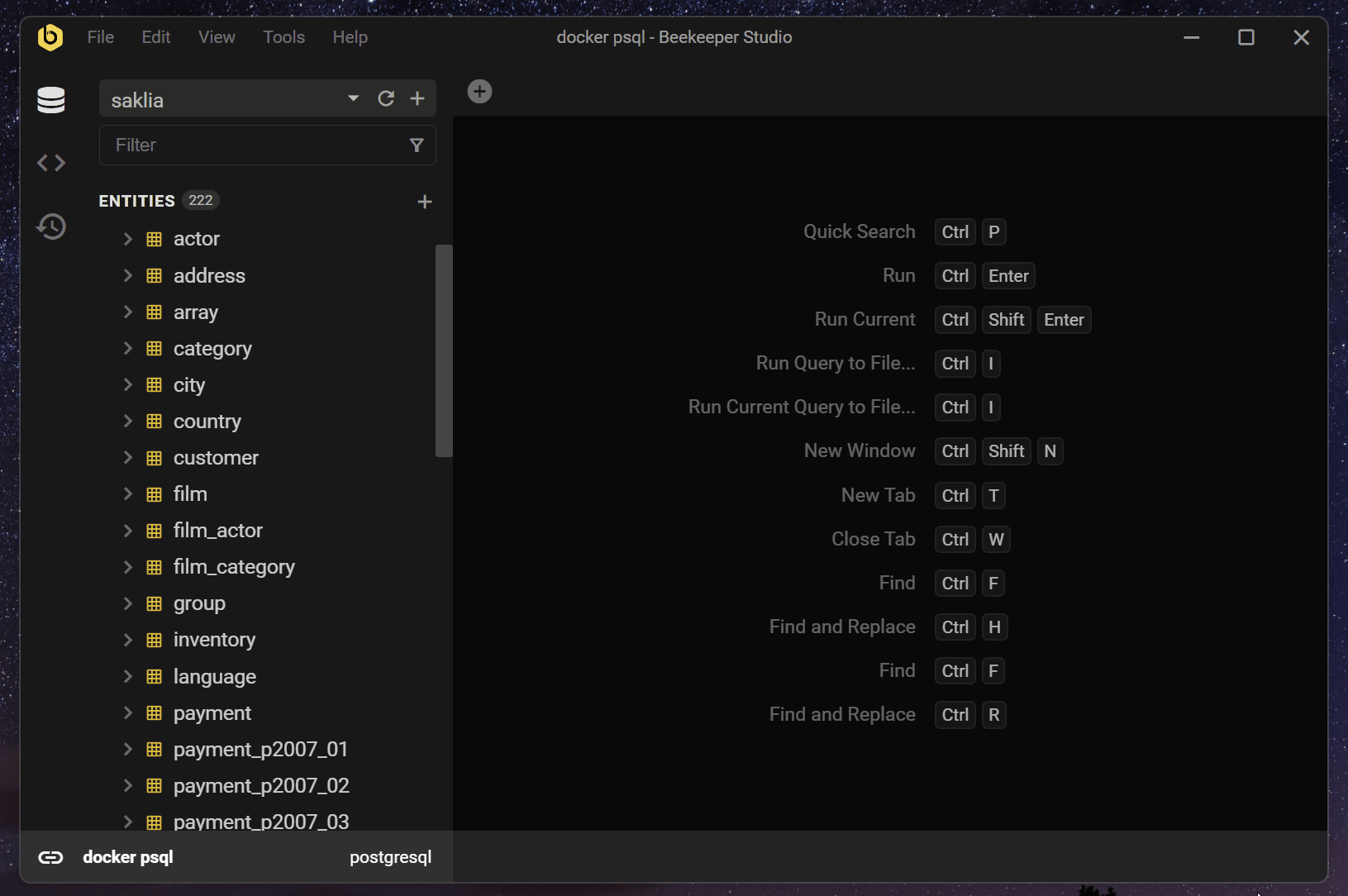
Import SQL files
To import query files, you can click the import button, and then click Import .sql files. Or click File > Import SQL Files. It accepts multiple files of .sql or any text file format. Be aware that this will make a copy of your file to your Saved Queries. Any changes from the original files will not be reflected in Beekeepe Studio.
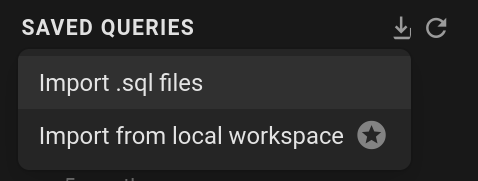
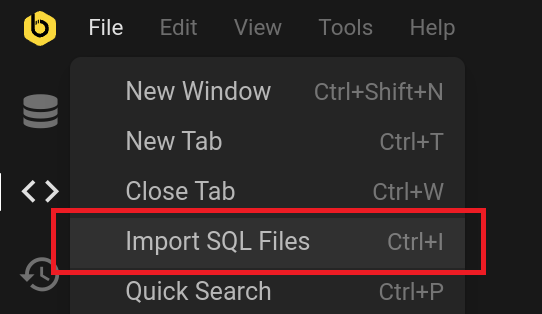
Where does Beekeeper Studio save my SQL Queries?
When you save SQL queries in Beekeeper Studio they are persisted to a SQLite database in your local configuration directory. Please see Data Storage Location for more details.