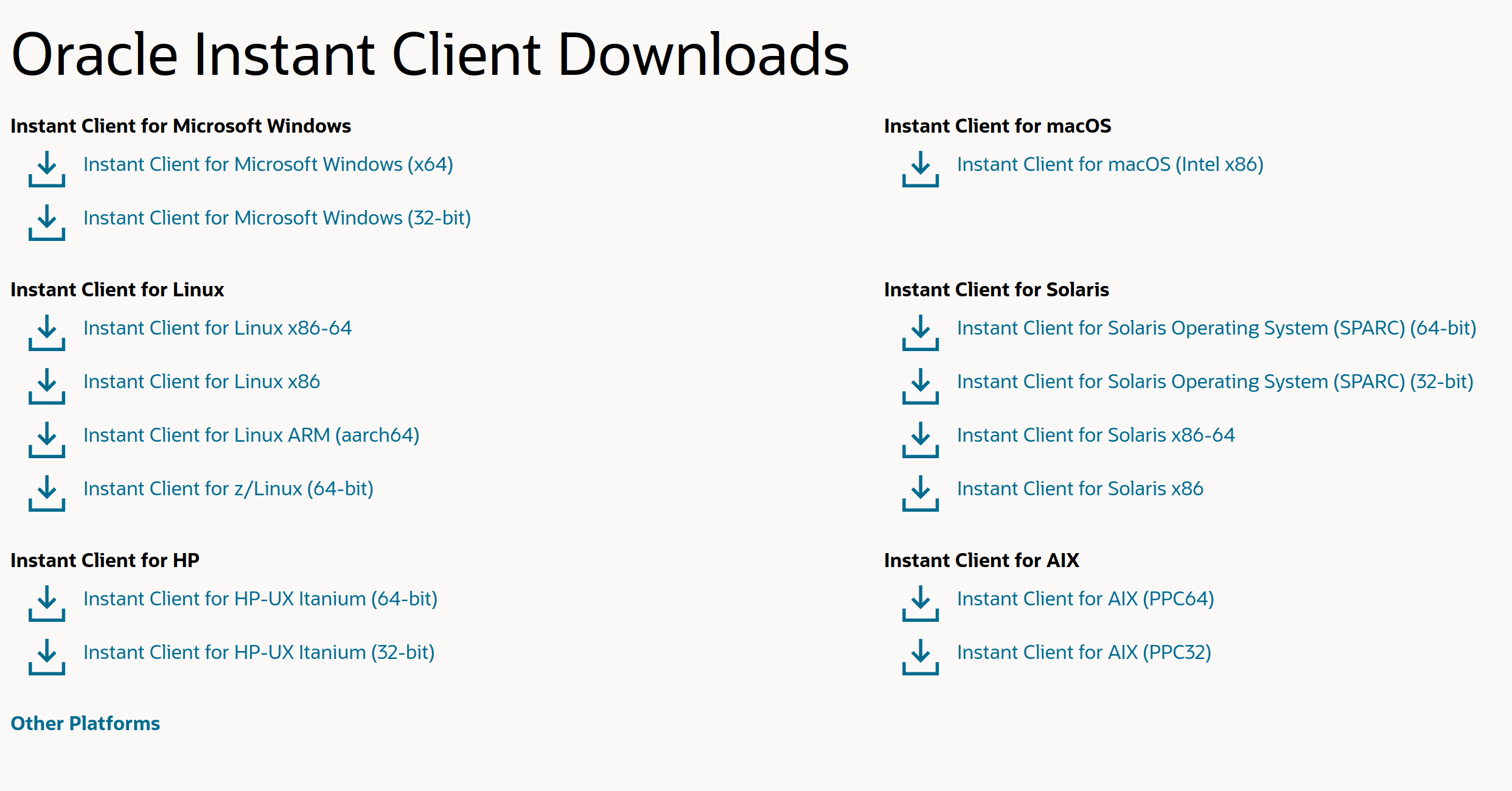How To Connect to Oracle Database
Beekeeper Studio supports connecting to Oracle databases in two modes:
- Thin Mode: This is the default mode and does not require any additional configuration. Not all connection options are available in this mode. If you get a
thin modeerror, you may need to useThick Mode. - Thick Mode: This mode requires the Oracle Instant Client to be installed on your system. It allows for more advanced connection options and is recommended for most users.
For a comparison of how thin and thick mode differ, see the Oracle Database documentation on the Oracle website
Thick Mode Requirements
- On all operating systems you must have the Oracle Instant Client installed.
- On Linux you must have
libaio-dev(apt) /libaio-devel(yum/dnf) installed. - For Ubuntu 24.04+ You also need to make a symlink:
sudo ln -s /usr/lib/x86_64-linux-gnu/libaio.so.1t64 /usr/lib/x86_64-linux-gnu/libaio.so.1
Below are specific instructions for each of the above requirements
Download Oracle Instant Client
Download the Instant Client from the Oracle website.
Choose the download for your operating system.
Linux: Install libaio
Connecting To Oracle Databases
There are a number of ways you can connect to an Oracle database using Beekeeper Studio.
- PSA connection string
- SID or Service Name connection string
- TSA alias
- Host and port
Using tnsnames.ora
You can specify your 'config' directory when adding an Oracle connection. Beekeeper Studio will use this to find your tnsnames.ora file, you can then use an alias in your connection string.
Enter Your Oracle Connection String
If you are using a connection string to connect to your database, Beekeeper supports all common forms of Oracle connection strings. See the examples below, or more on the Oracle website
Oracle Connection String Examples
# PDB connection string
<host>:<port>/<PDB>
# simple example with SID or service name
<host>:<port>/<SID or servicename>
# Long service name
(DESCRIPTION=(ADDRESS=(host=host_name)(protocol=protocol_name)(port=port_number))
(CONNECT_DATA=(SERVICE_NAME=service_name)))
# Long version with SID
(DESCRIPTION=(ADDRESS=(PROTOCOL=TCP)(Host=host_name)(Port=port))(CONNECT_DATA=(SID=sid_here)))